The Ruxbury app is free to download and there is no subscription
Find the app in App Store for IOS or Google Play for Android.
Download the Ruxbury App for free here:
Training Key facts
See statistics for your training. Time, distance, speed plus heart rate data. (Heart rate data requires purchase of the Ruxbury device)
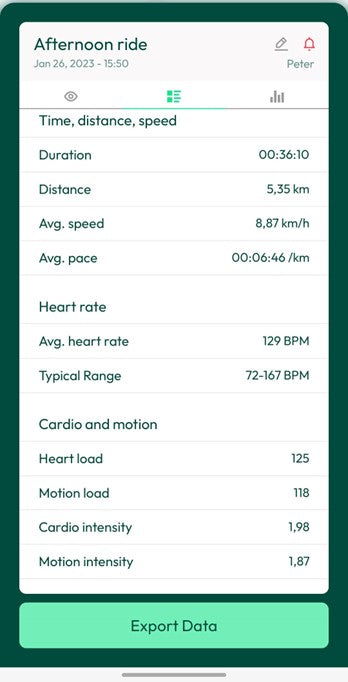
Training Calendar
Easy overview of your trainings

Heart Rate Tracker
Measure your horse's heart rate during rides and find the average (this data is requires purchase of the Ruxbury Horse Heart Rate Monitor)

Horse with the Ruxbury Tracker
It is easy to add the Ruxbury Tracker so you as a rider get heart rate data in your app also

